When building order forms, there are various types of fields to choose from. These fields vary in both how you enter the data, and how they are displayed on the finished order form. This article will explain each field type, and how it is used.
Here is the list of all available options, as displayed in the form builder under “Field Type”

Section Header
This Section Header field will display a grey header that is not selectable, which differentiates the fields below it under a common subject heading.
Data Entry
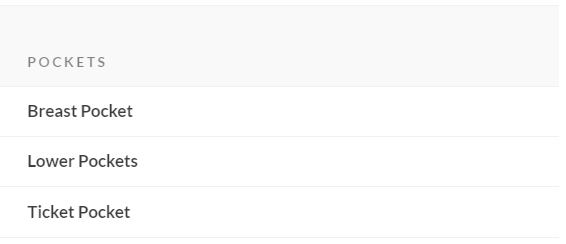
Order Form

Single Select
A Single Select field allows the user to select one item from a list of many. This is the most common field used for style options and posture assessments.
Other fields may be toggled on or off depending on which item is selected, if logic is enabled for those fields.
Data Entry
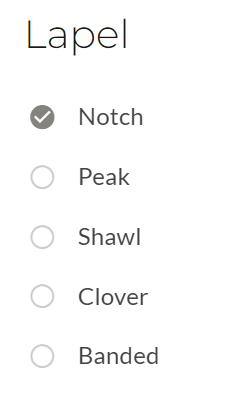
Order Form

Multiple Select
A Multiple Select field allows the user to select multiple items from a list of many. This is commonly used for style options such as formal contrast locations, pick-stitch edge locations, and jacket interior pocketing.
Other fields may be toggled on or off depending on which items are selected, if logic is enabled for those fields.
Data Entry

Order Form

Checkbox
A Checkbox allows the user to toggle a single item as simply “Yes” or “No”. The default state of the checkbox is “No”.
Other fields may be toggled on or off depending on if the checkbox is selected and logic is enabled for those fields.
Data Entry
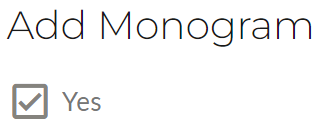
Order Form
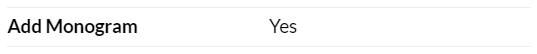
More coming soon