Summary
Pinning an order allows you to save a link to the order in the main menu. This is designed to help you to stay more organized, and navigate to your most important orders quickly.
It may be helpful to pin orders you are working on, so you have faster access to them, and can prioritize them using the sort function. This feature may also be helpful when working with a group like a wedding party, where you need to quickly switch between orders.
To pin an order, click the ‘Pin Order’ button on the order detail page.
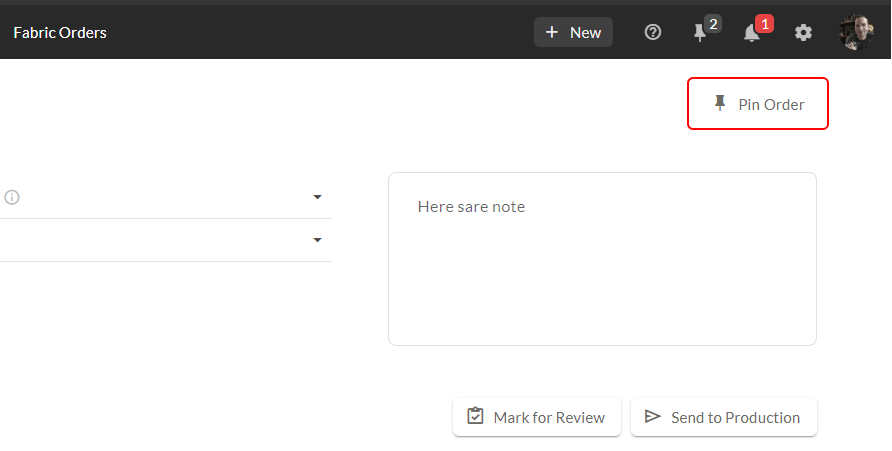
To access the list of shortcuts, click on the pin icon in the upper right menu.
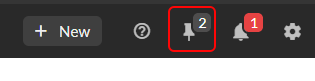
This will show a list of your available pinned orders.
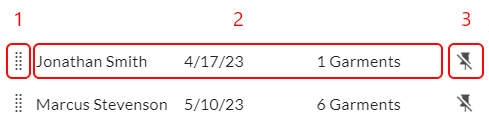
Here is how to navigate this menu:
- Click and drag up and down to sort the pinned orders
- Click to navigate to the order
- Click to unpin the order from the list